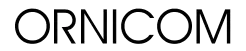This section gives you information about ORNICOM's use of cookies when you visit their website (hereinafter referred to as the ''Site'').
What is a cookie and how is it used?
A cookie is a small text file in alphanumeric format which is deposited onto the user's hard drive by the server of the internet site they have visited or by a third party (advertising, web analystics services, etc...).
When you visit the Ornicom website, if you have accepted the use of cookies, they will record certain information which is stored in the memory of your hard drive. This information helps us to:
Generate reader statistics.
Adapt how our web site appears so that your set preferences are displayed (language, screen resolution, operating system...) when you visit our site.
To tailor the advertising content on your device.
Store information from a form that you have filled out on our web site.
Accept/reject cookies
At any time, you can choose to accept or reject cookie installation on your device by configuring your browsing software.
3.1 If you accept cookies
You can control the cookies recorded onto your device. You can modify your choices for free, at any time, according to the options that are available on your web browser.
If you have accepted cookies, the cookies which are integrated into the pages and content that you have consulted can be temporarily stored in a special location on your device. Only the party who issued the cookies can read them.
What are the advantages of accepting cookies?
When you visit the Pixmania website, cookies will record certain information stored on your device. This information helps us to offer you products according to the articles that you have selected during previous visits, allowing us to better your experience on the site.
3.2 If you reject cookies
If you refuse to accept cookies on your device, or if you delete what has been recorded, you cannot benefit from a number of features which are necessary to browse in certain areas on our site. This would be the case if you were trying to access content or services that require login. This would also be the case if we cannot recognize, for technical management purposes, the type of browser your device is using, its language and display settings, or the country from which your device appears to be connected to the internet.
Where applicable, VDD SAS assumes no responsibility for consequences linked to the reduced functioning of our services resulting from the impossibility for us to record or view cookies which are necessary for operation and which you have rejected or deleted.
When you reject cookies, we still install a cookie which lets us memorize your choice so we do not have to ask if you want to accept or reject the cookies with every visit.
Your browser settings
Cookie management varies with each browser. It is described in the help menu of your browser.
For Internet Explorer
To customize the cookie settings for a website
In Internet Explorer, click Tools, then click Internet Options.
Click on the Privacy tab, then click Sites.
In the address zone, type the complete address (URL) of the website for which you want to customize the privacy settings.
For example http://www.microsoft.com.
To allow cookies from the specified website on your computer, click Allow. To prevent cookies from the specific website.
on your computer, click Reject.
Repeat steps 3 and 4 for each Website you wish to block or authorize. When you have finished, click OK twice.
For Safari
Go to Preferences, then click the Security toolbar and then you can select your cookies setting.
For Chrome
Click on the Tools menu then select Options. which is located in your browser's toolbar.
Click the Under the Hood tab.
Click Content Settings.
In the Content Settings section, you can modify how cookies are saved on your computer.
In "Cookies", you can modify the following settings:
Clear cookies when I close my browser
Block sites from setting any data
Allow local data to be set (recommended)
Create Exceptions for cookies from certain Websites.
For Firefox
Click on Tools, then Options.
Select the Privacy icon.
Choose your preferred settings.
You can configure which sites are allowed to set cookies, how long to keep them for, and view and manage your existing cookies.
For Opera
Preferences > Advanced > Cookies
Your cookie preferences give you control of Opera's cookie handling. The default setting is to accept all cookies.
Accept cookies
- All cookies are accepted (default)
Accept only cookies from the site I visit
- Refuse third-party cookies from a domain outside the one you are visiting
Never accept cookies
- All cookies are refused
 English (UK)
English (UK)  Français (FR)
Français (FR)